Free conference call website
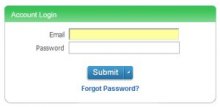 Setting the Stage
Setting the Stage
SimpleEvent is our conference call service that will allow up to 96 participants that can be in a speaking mode and up to 1000 attendees that can listen to the presentation. It can be as simple as a single presenter speaking to 1000 plus listeners with no question and answer, or a discussion group of 96 participants with the ability to participate in a speaking mode and Attendees can listen in.
SimpleEvent has three types of participants; The Organizer, Panelists and Attendees. The Organizer is responsible for setting up the event and has the ability to manage the speaking modes during the event. A Panelist has the ability to listen and speak during the event. And Attendees are always in a listen only mode.
SimpleEvent will automatically generate a conference call number and access codes for each group of participants. The dial in numbers and access codes are what assures that you are all going to be at the right event. It is critical that the appropriate dial in numbers and the associated access codes are distributed before the Event.
For our free service all participants dial a toll-based number that SimpleEvent provides automatically. The number is toll-based and all the participants are charged their standard long- distance rate for calling this toll-based number, just as if they made a regular long-distance call.
We also offer a Paid Service where you will be provided with an 800 based dial in number and you will be billed for the minutes used during the event.
Using SimpleEvent Voice Conferencing Service: Scheduling your Event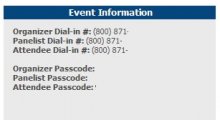 SimpleEvent is a reservationless system. All that is required is for the Organizer to set up a date and time and then invite the participants to attend or listen in. Each type of participant will need the assigned dial in number and access code at the scheduled event time. Then, each participant must dial into the appropriate number and enter their access code followed by the # and they will be in the event.
SimpleEvent is a reservationless system. All that is required is for the Organizer to set up a date and time and then invite the participants to attend or listen in. Each type of participant will need the assigned dial in number and access code at the scheduled event time. Then, each participant must dial into the appropriate number and enter their access code followed by the # and they will be in the event.
Access codes are unique to each group, allowing for either speaking or listen-only modes. It is very important that the appropriate dial-in numbers and access codes are provided accurately.
Organizer Phone Numbers and Event CommandsThe organizer phone number and access code is used to start a conference call and allows access to conference call control features. When initially calling in the Organizer is entered into a sub-conference call with other Organizers and Panelists.
The organizer phone number and access code should be kept private.
Organizer Key Commands
| Command | Feature | Details |
| *1 | Start | Starts the conference call. (This allows for attendees to listen in) |
You might also like





|
Tips for success in Group Discussions Mobile Application (Maneesh)
|

|
Jawbone JAMBOX Wireless Bluetooth Speaker - Red Dot (Discontinued by Manufacturer) Wireless (JAWBONE)
|

|
Snom 2793 4 Line Phone with Black and White Display (SNO-710) CE (Snom)
|

|
Streaming Media Player Hdmi Wificast 1080p Tv Pc and Projector Support Dlna and Miracast-black CE (ELELINK)
|





