Learning Microsoft Office

E-Learning Online Training Courses for Microsoft Office 2013, Office 2010, Office 2007, Office 365, Windows 7 and Windows 8
To assist your organization through the transition to Microsoft Office 2013, Office 2010, Microsoft Office 2007, Windows 7 and Windows 8, EXPAND Global offers you off-the-shelf web-based training courses in multiple languages, to help your workforce become proficient with the new user interface and functionality.
Our Microsoft Office training courses include the following titles for beginners and advanced learners:
To receive pricing information for our MS Office und Windows E-Learning courses, please send us a Quotation Request and we will be touch with you shortly.
E-Learning Microsoft Windows 8 and Windows 7
In addition, we offer web-based-training courses for Microsoft SharePoint 2010, OneNote 2010 and Lync 2010.
EXPAND Global provides this comprehensive E-Learning courseware for Microsoft Office in partnership with KnowHow! AG.
Course Features at a Glance:
- Realistic simulations of the Office application
- Audio narration with two professional speakers
- Available in 15 languages
- Introduction testing with learning recommendations
- Creation of individual learning path
- Chapter testing and Exercises
- Multi-level feedback during exercises
- Mouse-over effects on screen objects
- Completion status displayed for the learner
- Printed certificate after course completion
- Alphabetical index
- Advanced search function
- Favorites bookmarking
- Context-sensitive help for user navigation
- Run as SCORM 1.2 package, on a webserver or locally
- Overview of useful hot keys
- Printable Lessons
Instructional Design
The courseware is easy to understand, highly-interactive and suited to the needs of beginners, advanced users and upgraders.
Comprehensive Testing
Courses include an introduction test, exercises at the end of each chapter, chapter testing with automated learning recommendations and a final test.Modular In Design
The modular architecture of our courses enables you to deliver tailored content to targeted user groups with various learning needs and styles. Technology
Technology
The courseware is built using HTML technology to run in all types of IT environments.
Courses can be imported to a Learning Management Systems via SCORM or SAVE 1.0, deployed online to a Web-Server or File-Server and deployed offline to CD-ROM or USB-Stick.
Multi-Language
The WBTs are available in various languages to support international rollouts (i.e. English, German, French, Spanish, Italian, Portuguese, Dutch, Flemish, Chinese, Japanese, Hungarian, Russian and Turkish). We can also provide additional languages upon request.
In-Application Help at the Moment of Need
Our E-Learning Search Add-in for Microsoft 2010/2007 provides users with just-in-time support directly from within the application at the moment of need. With one click, your employee can retrieve the relevant knowledge they need - on the job.Implementation/Customization and Hosting Services
EXPAND Global provides technical installation, individual customization and hosting of the E-Learning courses to meet your company requirements.
Flexible Licensing Options
Purchase:
A license to use the courses can be purchased for perpetual use over an indefinite period of time.
Rental:
Should you require flexibility, courses can be licensed on a subscription basis over 6-month or annual periods.
You might also like




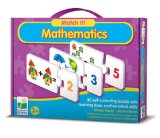
|
The Learning Journey Match It! Mathematics Toy (Total Toys)
|










 Windows Cloud is the internal name for an upcoming operating system by Microsoft. It will be announced with its official name at Microsoft's Professional Developers Conference on October 27, 2008 by Steve Ballmer.
Windows Cloud is the internal name for an upcoming operating system by Microsoft. It will be announced with its official name at Microsoft's Professional Developers Conference on October 27, 2008 by Steve Ballmer.