Learning Tutorials

- You have access to a lot of free tips and tricks. So there are plenty of opportunities to learn and it doesn’t cost you anything more than your time.
- Practice doing what you learn. The learning is only going to happen if you do more than watch the tutorials and read information. Apply some of the tips and tricks to your projects.
- Share what you know with others. One of the best ways to learn is to share what you’ve learned and done. It doesn’t need to be perfect. Trust me, there are more people getting started looking for simple tips than there are experts looking for advanced help. What you learn and share is really important to a lot of people.
I also offered up a small challenge and your peers responded by creating a number of tutorials. Here’s one of my favorites because it offers a clever use of PowerPoint and what you end up creating can easily use as the design for your course.
Here’s a quick mock up using the ideas from Linda’s tutorial. In this case, it’s designed as a way to meet new team members. However, the same idea could be used a number of ways.
Click here to view the prototype.
Below is a list of great tips and tricks that you can apply to your elearning courses right away. Also, if you’re an Articulate user, we had a month-long series of helpful posts in the Word of Mouth blog.
Creating PowerPoint Graphics
Some of these tips are really practical and probably work right away. Others are cool and interesting. However, even if you can’t use those specific tips, it does help to practice the tips in the tutorials. You’ll improve your PowerPoint design skills and odds are you you’ll use the techniques in ways that do work for you.
PowerPoint Animation Tips & Techniques
You might not need to use all of these animation tips, but it’s a good thing to practice them because the techniques can be applied in all sorts of circumstances. They’ll also help you think about the PowerPoint features in a different way.
Course Management
There are a lot of really good tutorials in this list, especially if you’re just getting started. Go through them and practice some of the techniques. Do you have some tips you want to share? If so, add your practical tips and tricks to the .
You might also like





|
Learning Puppet [Online Code] Digital Software ()
|

|
Learning Dynamic Web Design with PHP and MySQL - Training DVD - Tutorial Video Software (Infiniteskills)
|
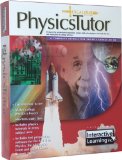
|
PhysicsTutor Excalibur Software (Interactive Learning, Inc.)
|
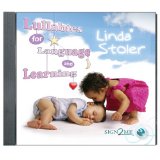
|
Lullabies for Language and Learning Music (Sign2Me Early Learning/Northlight Communications inc.)
|

|
Learning Apple Motion 5 - Training DVD - Tutorial Video - Over 10 Hours Of Training Software (InfiniteSkills)
|





