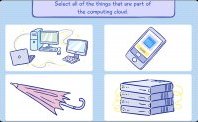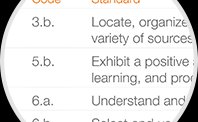Online Tech Learning
 Prepare students for online assessments like PARCC and Smarter Balanced with included custom preparation sequences.
Prepare students for online assessments like PARCC and Smarter Balanced with included custom preparation sequences.
Meet E-Rate requirements and ensure students stay safe and ethical online with digital citizenship instruction.
Save teachers valuable time with automatic grading and electronic progress reports.
Engaging, standards-aligned instruction that can be used in a computer lab, 1:1, BYOD, or classroom setting.
Accommodate ELL students with Spanish language instruction.
Address 100% of the ISTE Standards for Students.
Personalize Keyboarding Instruction for Students
EasyTech includes a complete keyboarding curriculum that measures existing speed and accuracy and automatically assigns instruction that adapts to each student’s individual needs. The included reporting features help teachers quickly review time spent on practice, lessons covered, performance history, trend areas, words-per-minute, and overall accuracy by key.
The included reporting features help teachers quickly review time spent on practice, lessons covered, performance history, trend areas, words-per-minute, and overall accuracy by key.
Automatic Student Progress Reporting
The Prescriptive Keyboarding report offers detailed information to help improve students’ keyboarding skills. Teachers and students can easily review time spent on practice, lessons covered, performance history, trend areas, words per minute, and overall accuracy by key. Each report includes recommended activities to improve specific keyboarding skills for each individual student. See Sample Report »
Home Row Keyboarding Lesson
The EasyTech Keyboarding Lessons strengthens students’ keyboarding speed and accuracy in a fun and engaging way. The Home Row lesson is the first in a series of five lessons that teaches basic keyboarding techniques, including proper finger placement and posture. In this lesson, students focus on the home row keys.
 Support Your BYOD or 1:1 Initiatives
Support Your BYOD or 1:1 Initiatives
EasyTech is one of the only tablet compatible keyboarding solutions currently available. Using the Learning.com App, students can access keyboarding instruction on iPad and Android tablet devices with full external keyboard support.
EasyTech Scope & Sequence K–8 Overview
EasyTech’s scope and sequence along with the included grade-level pacing calendars make it easy to schedule and implement technology instruction. The table below provides an at-a-glance look at the EasyTech curriculum units and outlines the most appropriate grade levels to introduce each unit. Units include lessons, activities, games, journals, discussions, and quizzes that teach students to apply technology skills to their core subject area learning.
Standards Alignment
EasyTech addresses 100% of the ISTE Standards for Students, and supports the technology standards within Common Core. EasyTech also aligns to state-specific technology standards.
You might also like





|
VTech Sit-to-Stand Learning Walker Toy (VTech)
|

|
VTech Sit-to-Stand Alphabet Train Toy (VTech)
|
|
Make Money In 90 Days With Forex: Get Financial Freedom And Secure Your Future Learning How To Trade Foreign Currencies (Small Business, Stocks, Online Income, Finances, Forex Trading, investing) eBooks () |
|

|
VTech Baby Lil' Critters Moosical Beads Toy (V Tech)
|
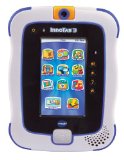
|
VTech InnoTab 3 The Learning App Tablet, Blue Toy (VTECH)
|