Easy Meeting
 Guest Post: 5 Easy Ways to Save Time After Your Next Meeting
Guest Post: 5 Easy Ways to Save Time After Your Next Meeting
You’ve just had a successful Zoom conference with your entire team: the folks in the office, the team member working from home today, consultants in other countries, and a VP out on the road. The real question is: what comes next?
For most people, the end of the meeting is just the beginning. Now it’s time to go back through your notes and try to find all of the action items. After that comes the first wave of emails, including the ones that everyone is going to be cc-ed on. The second wave will hit later, making sure everyone is on board and on track.
It might be the way you’ve always done business. But it doesn’t mean that you have to keep doing it that way.
Unlimited HD Zoom video and screen sharing is seamlessly integrated into Redbooth’s communication and collaboration platform. Redbooth works hand-in-hand with Zoom to make it easy for you to reclaim the time and energy that your team is currently spending on tedious tasks after every meeting.
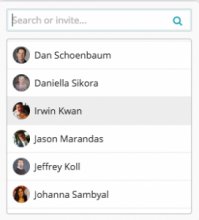 1. Capture action items in real time
1. Capture action items in real time
During your meeting, where are action items captured? Most likely they’re getting scrawled on a legal pad with extra stars and underlining so that they’re easy to find later. Maybe they’re getting captured in a Word doc or on a printed meeting agenda.
What do all of these approaches have in common? They all require you to go back over your notes later — and that time can really add up.
With Redbooth, during your live video meeting you can capture action items as each one arises. Creating a new task in Redbooth takes just a few seconds. Want real-time transparency? Use Zoom’s screen-sharing feature to share your screen in Redbooth while you’re note taking.

2. Assign tasks to maximize accountability
If you can’t be sure who owns a task, you can’t be sure it’s going to get done.
With Redbooth, when you create each task, you can also assign it to a specific owner. That person is in charge of making sure that it gets done. Everyone else involved in that initiative can see who owns the task as well.
This can be especially useful when someone unexpectedly leaves a team or has to be out of the office for illness or a family emergency. It’s simple to go into Redbooth and view all of the active tasks assigned to this specific person and to reassign them as needed.
You might also like


![Radiohead - Meeting People Is Easy [4/10]](/img/video/radiohead_meeting_people_is_easy.jpg)


|
Easy Voice Recorder Pro Mobile Application (Digipom Inc.)
|

|
iGearPro Spy USB Voice Recorder - Rechargeable Digital Audio Recorder - Hidden Pen Drive Dictaphone - Record Meetings, Lectures, Interviews (8GB) Office Product (iGearPro)
|
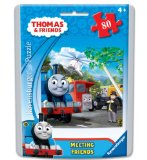
|
Thomas & Friends Meeting Friends Puzzle in an Easy-Seal Pouch, 80-Piece Toy (Ravensburger)
|

|
Naxa NAM-984 Dual Handheld Wireless Microphone Starter Kit with Wireless FM Receiver CE (Naxa)
|
|
8GB USB Flash Drive-Spy USB Voice Recorder Memory Stick Portable Rechargeable Digital Audio Voice Recorder Compatible with Windows, Mac, PC-Easy Use With On/Off Switch Button PC Accessory (Trust in)
|







