Remote Meeting Software
 When we are talking about remote meeting capability, we are referring to the ability to share your computer screen with one or more individuals. ScreenConnect has supported 1:1 screen sharing through our remote support and remote access tools for years. With remote meeting, we have expanded the use model to provide a feature-rich remote meeting tool that allows for an unlimited number of attendees.
When we are talking about remote meeting capability, we are referring to the ability to share your computer screen with one or more individuals. ScreenConnect has supported 1:1 screen sharing through our remote support and remote access tools for years. With remote meeting, we have expanded the use model to provide a feature-rich remote meeting tool that allows for an unlimited number of attendees.
How remote meeting works
Online meetings allow users to collaborate, hold training sessions, provide project updates, talk customers into buying their stuff, or anything in between.
The process requires the host (presenter) to create a meeting and then share their desktop with one or more guests (participants). Of course, the presenter can also choose to let one of the participants share their screen as well.
Create Meeting
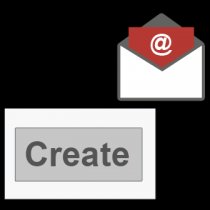 Hosts can log in to Your ScreenConnect, where they can create meetings and invite participants to join.
Hosts can log in to Your ScreenConnect, where they can create meetings and invite participants to join.
Share Your Screen
Once the meeting is created, the host can then choose to share their screen, their sound, and control of their machine.
Participants' View
Now that the screen is shared, others can join the meeting and participate.
ScreenConnect and remote meetings
ScreenConnect started out as a remote support and access solution, but has evolved into remote meetings to assist our customer base with various presentation and training needs. Remote meetings have become a staple in our product development cycle and get better with each release.
Features and functionality
While our focus for ScreenConnect is to make sure the software just works, we understand having a solid feature set is also important. The following are just a few of the key features for our remote meeting software. To learn more about our product functionality, visit our Feature page.
Invite participants to your session via email or through your website.
Share Screen
Choose which monitor—or the entire desktop—to share with participants.
Allow Control
Meeting host can choose to allow participants to have keyboard and mouse control.
Code Session
Secure each session with a custom session code to further secure those important presentations.
Record Sessions
Sessions can be recorded by host or participant for posterity or training purposes.
Screen Captures
Participants can use client feature set to automatically save screen captures.
Participant Control
Hosts can make any participant the meeting presenter to switch screen-sharing responsibilities.


You might also like





|
Logitech Professional Presenter R800 with Green Laser Pointer CE (Logitech)
|
|
Tosbuy Man's Slip on Water Shoes,beach Aqua, Outdoor, Running, Athletic, Rainy, Skiing, Climbing, Dancing, Car Shoes for Men & Women 36 Eu (5.5 M Us Women), Dark Green) Shoes ()
|

|
Logitech Conference Cam BCC950 Personal Computer (Logitech)
|
|
DareTang P2p Wifi Spy Camera Adapter H.264 Format Hd 720p Ip Network DVR Hidden Adapter Camera 90 Degree View Angle Mini Camcorder Video Recorder Cam Security & Surveillance Cameras Wireless P2p Remote Control Wi-fi Live View,monitor Your Home Anytime Anywhere Via Mobile App Photography (Shenzhen dare tang electronic technology co., ltd)
|
|

|
Time Converter Mobile Application (ABCOM)
|








