Online Microsoft Excel Training
 We have been teaching students to use Microsoft Excel since 1996 at our training centre in Lane Cove and then later in Dee Why, Gordon and Parramatta.
We have been teaching students to use Microsoft Excel since 1996 at our training centre in Lane Cove and then later in Dee Why, Gordon and Parramatta.
There is one comprehensive training workbook with step-be-step exercise for each of the 9 courses and they take you through the relevant skills in Excel with our own exercise files that are also included in each course.
Videos, Tests, Workbooks, Exercise Files
Each of the 9 Microsoft Excel courses is divided into sections of explanatory videos (real life using of the exercise files and the software) followed by Knowledge Reviews that are designed to test your knowledge of the features taught in that section.
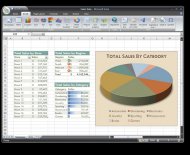 So in summary we use these training methods:
So in summary we use these training methods:
No matter how you like to learn:
- Watch the training videos and replicate it yourself on your own computer
- Follow a training workbook using the exercise files
- Just opening the Excel exercise files and playing around with them
- Watch, try it yourself and then test yourself
We have all the training methods covered, AND you can go over and over the training materials as often as you want during your membership period – Did we mention that we have a LIFETIME course access option?
For a limited time only we’re offering the Xero Online Accounting OR the Microsoft Word Online Training Course as a free bonus when you enrol into the Certificate option for either MYOB Accounting or our .
 The A-Z of Excel Course Questions
The A-Z of Excel Course Questions
Pivot Tables in Microsoft Excel is a powerful features that enables you to get valuable information from a huge list of data.
One of the examples we take you through using the Excel Course exercise files is how we used Pivot Tables and charts to help us understand when students were enrolling into courses.
Between 2000-2004 when the Internet was new and there was no such thing as online training we did a LOT of beginners training – Absolute Beginners – and taught people how to use Windows, file management, editing text and emailing and Internet and we wanted to know when people prefer to do these courses.
We had the information we knew – that Absolute Beginners and Excel were the most popular courses and that we could offer these courses in the morning, just after lunch or in the evening. You’ll be able to use our exact data in a Pivot table to see when students like to come to a training centre to do a course – we used this information to schedule our courses up to 6 months in advance!
You might also like




|
Waterproof Smart Phone Case with Lanyard, PLUS Complete Online Underwater Photography Training FREE - For iPhone 5 6 5S 5C 5, Samsung Galaxy S6 and S6 Edge S5 S4 - As Seen On TV! Wireless (Playtime Gadgets)
|





