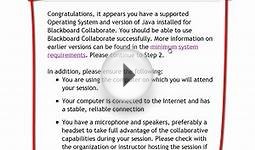Blackboard Web conferencing
Blackboard Collaborate is a web conferencing platform with a shared display area, real-time video, voice, chat, and polling options. Although Blackboard Collaborate is widely used for delivering presentations online to large audiences, it is easily utilized for individual conference sessions such as for conducting Virtual Office Hours.

Benefits/Features:
- A working student unable able to travel to campus during faculty office hours can meet the instructor online with a virtual office hour session
- A faculty member may meet students online instead of traveling to campus on a non-teaching day, freeing up valuable time and resources spent on travel
- A virtual office hour session may be recorded for later review
- A faculty member may utilize features such as the video, audio, chat, shared whiteboard, application share, file share, and website navigation to guide students through a concept or provide feedback on student submitted work
- Faculty may use a web conference session to simultaneously meet with a student and their assigned field site supervisor to review the student’s progress when meeting field study experience requirements.
You might also like





|
Arkadin Mobile Application (Arkadin)
|