Video conference calls
 No one wants to sit on a boring conference call, especially when they have other work to do. But that’s the reality for a lot of people, at least according to recent InterCall research on the rise of mobile conference calls and employee conferencing behavior. With 82% of employees admitting to focusing on other work while on a call (along with other, less tasteful non-work distractions), disengagement — at least during virtual meetings — has started to become standard practice. While some may argue that these employees are still engaged in other work, it raises questions about the productivity and value of these meetings.
No one wants to sit on a boring conference call, especially when they have other work to do. But that’s the reality for a lot of people, at least according to recent InterCall research on the rise of mobile conference calls and employee conferencing behavior. With 82% of employees admitting to focusing on other work while on a call (along with other, less tasteful non-work distractions), disengagement — at least during virtual meetings — has started to become standard practice. While some may argue that these employees are still engaged in other work, it raises questions about the productivity and value of these meetings.
The good news is that companies can make their meetings more relevant and productive by making a few simple adjustments — even though many of them go against some familiar office habits.
Stop striving for inclusiveness. Time, not technology, accounts for the majority of associated meeting expenses. Unfortunately, online calendars, scheduling apps and email distribution lists have created a monstrous meeting invite reflex. It’s become too easy to send blanket, one-hour meeting invites to 10 people when only five are relevant to the agenda.
Businesses need to break free of the notion that all attendees should be on a conference call from start to finish. With a little upfront planning around which topics will be discussed at any given point in the meeting, managers can stagger invitations. If the marketing budget won’t be covered until the last half hour of an FY planning meeting, try inviting the marketing team to that 30-minute portion only.
Aside from facilitating more efficient meetings, it puts valuable time and flexibility back in your employees’ workdays. It also proves to your employees that you value their time just as much as your own. Oftentimes managers may worry that employees feel left out or that they are missing something if they are not invited to every meeting. But if you take the time to share relevant information, either through a quick chat in another meeting or via a recap email, you can build trust and save valuable work hours. Chances are, your employees will actually thank you for giving them some time back in their day.
Start using video. In 2014, for the first time ever, 50% of employees used live video and web cameras in more than a quarter of their conference calls, according to recent Wainhouse Research (WebMetrics: Meeting Characteristics and Feature Preferences, 2014). Despite this milestone, video conferencing remains a point of contention, and its adoption curve is a matter of psychological acceptance. The idea that everyone in a meeting can watch what you’re doing deters many workers, as does the dissonance between what we see in the mirror and what’s reflected on our laptop or tablet screens.
You might also like


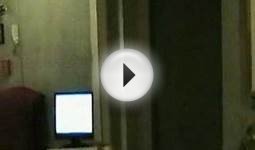









 Telepresence refers to a set of technologies which allow a person to feel as if they were present, to give the appearance of being present, or to have an effect, via telerobotics, at a place other than their true location.
Telepresence refers to a set of technologies which allow a person to feel as if they were present, to give the appearance of being present, or to have an effect, via telerobotics, at a place other than their true location.