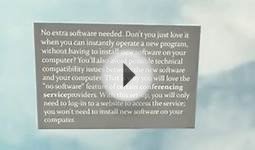Features of Web conferencing
 IBM SmartCloud Meetings offers a well-arranged set of functionalities and is intuitive to use. Hosts using a PC have two options for sharing presentations with the attendees: All material can be uploaded into the online room before the web meeting and then presented from there. Or the host can share apps and documents that are on his PC and edit them directly whlie presenting.
IBM SmartCloud Meetings offers a well-arranged set of functionalities and is intuitive to use. Hosts using a PC have two options for sharing presentations with the attendees: All material can be uploaded into the online room before the web meeting and then presented from there. Or the host can share apps and documents that are on his PC and edit them directly whlie presenting.
Unfortunately, marking and drawing tools are only available to the meeting host which means that only he can highlight items on the screen that is shared. The host is also the only one who can share his webcam with others, which we consider a downside since it does not encourage discussion as a regular video conference would.
Definitely worth mention is the fact that after every web conference the host automatically receives a short summary of the meeting to his email address. This summary contains the number and names of attendees, the duration of the meeting and poll results if applicable.
Bottom line: Considering the number of functionalities offered we must say that the software only to a limited extent allows for interactive, virtual team meetings.
Platform Support
Runs on Windows XP or later, runs on Mac OS X 10.7 or higher, Browsers supported are Internet Explorer, Firefox, Chrome, and Safari, supported by Java 1.5 or higher or Flash Player 11.2 or higher
Pricing
IBM SmartCloud Meetings: US$ 5.00 per user per month for meetings with up to 200 attendees (subscription for all participants required)
License options
Single user license
Voice over IP and phone costs
VoIP and Integrated VoIP and telephone conference call service (with local toll and toll-free dial-in phone numbers)
Third-party supplier
The following overview shows the third-party suppliers that feature IBM SmartCloud Meetings as a component of their web conferencing services. We cannot take responsibility for the currency of featured product versions. The versions offered by third-party suppliers can differ from the versions featured in our ranking.
You might also like